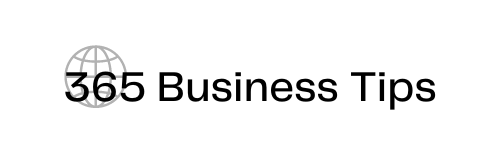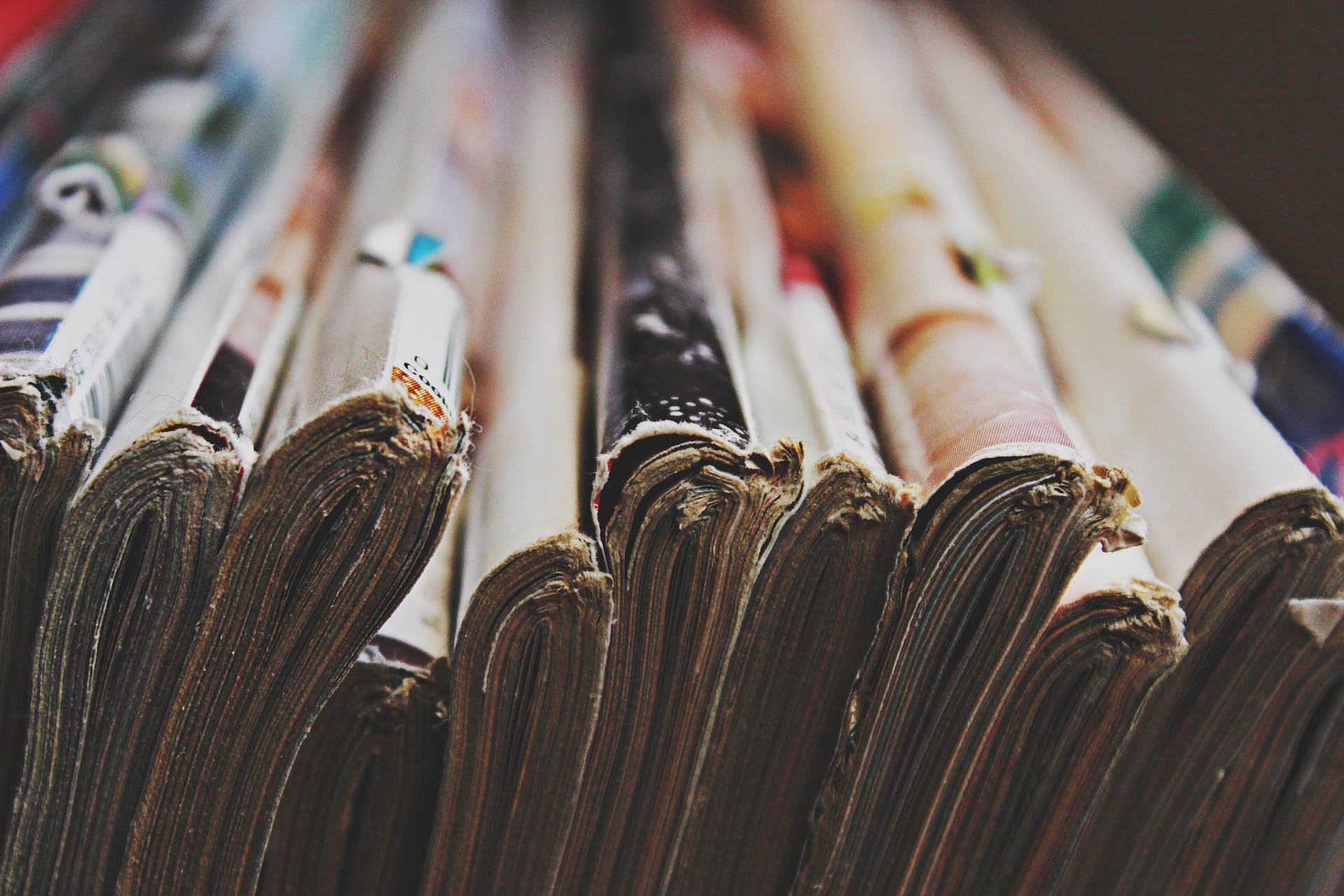————————————-
According to a survey, a staggering 61% of clients prefer to make a call and talk to an agent to get a solution to their query. This means more investments should be made to improve the efficiency and productivity of call centers.
Call Centre Software is an ideal way of improving productivity at a call center. It is both affordable and practical and helps a company to use all its resources efficiently and deliver services effectively.
Let’s learn about 7 ways a Call Centre Software helps to improve support.
- Call Management
A call center is all about managing calls to and from customers. If this function is performed well, it is bound to improve the productivity of a call center. Call center software is a major tool when it comes to performing this function. It helps in the following ways:
- Call Recording
Recording of calls is an integral part of an agent’s training. It helps them to listen to their recorded calls and gauge where they are going wrong and need further improvement. Thus, call recordings form an integral part of quality management at call centers.
- Call Routing
Call routing is an intelligent way of routing the calls to the right agent. This can either be an automatic process that depends on the identity of the caller or it can be based on a policy. This means that it does not just consider the fact of who is calling but also other factors such as who can receive the call, what would be the nature of the conversation, and depending on the time and day as well.
- Call Queues
Call queues ensure that the callers are not disappointed waiting to be connected to one of the agents. This feature helps to organize the agents in specific queues based on certain factors. The callers are then routed into these queues depending on their needs.
- Reconnection
This feature ensures that if a caller gets disconnected while in conversation with an agent, he will be immediately connected back to the same agent to avoid any confusion. However, if that agent gets busy on another call, the caller who got disconnected will be given priority in the queue.
- Automatic Call Distribution (ACD)
Automatic call distribution is the best feature of call center software that helps in the intelligent allocation of calls to the appropriate agent depending on the criteria such as knowledge, language, and demographics. Since there is no human involvement in the process, it saves the time and energy of the agents for better tasks. The feature helps to monitor the performance of the agents and also gather their information.
- Agent Statuses
An important feature that aids supervision, agent statuses help the call center supervisors to have a bird’s eye view of what is going on in the call center. It clearly shows the status of the agents, i.e. the ones who are taking calls on a virtual phone system, the others who are busy, and those who are free to take up the calls.
- Interactive Voice Response (IVR)
How a caller rates a call does not entirely depend on his experience with the agent but on the overall experience and that is where the IVR feature helps in. An IVR system of the software is responsible for taking care of the caller before and after he is connected to the agent. These work by including greeting messages, polite messages for the callers while they are waiting in the queue, or a prompt menu that guides the caller.
- CRM Integration
When a virtual call center software is integrated with a CRM solution, the agents get much more information about their customers or clients. Such information is then processed and analyzed and used to strengthen the relations with the customers. In simple terms, CRM integration helps to improve the functionality of a call center, perform multiple tasks within the same platform and make the customers happy.
- Analytics
Since call center software becomes a place where everything is reported, it helps the supervisors at the call centers to make intelligent analyses depending on a number of insights. They get a clear hold of their team’s performance depending on information such as the number of calls per agent/line/department or day; average duration of calls, waiting for time, abandonment rate, etc. All this data is then displayed using graphs and charts so the data can be visualized in a simpler manner. Finally, the company gets to improve its team’s productivity at the call center and the agent’s interactions with the clients.
- Voicemail and Notifications
With this feature, the callers can leave a message for the agents when they are not available to receive a call. With advanced systems, the same messages are transcribed and sent as emails or messages to the agents.
With this feature, the callers can leave a message for the agents when they are not available to receive a call. With advanced systems, the same messages are transcribed and sent as emails or messages to the agents. For outbound calls, power dialing software allows agents to drop voicemails (and even send an email) in one click to save time and maximize live conversations.
Undoubtedly, it improves support operations and gives better results. What do you think?